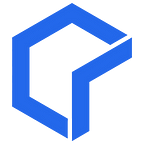$LOOT Updated NFT Farming Guide: How to Stake LOOT and earn NFTs, Cryptocurrency, and More
Hi all! It’s been an exciting week. Since our last Medium update, there have been some changes to the LOOT ecosystem. The Junk token is no longer part of the NFTLootbox system, we now have User Profiles, and the website has had a wonderful UI update.
We also have some big things going on behind the scenes like:
- Crypto Boxes — new loot boxes with guaranteed crypto prizes.
- Trade-Ups — a system for trading common NFTs for rarer ones.
- AI-Generated NFT Set — LOOT’s very own generative NFT set.
These updates will be released in the near future, so stay tuned!
Updated NFT Farming / Platform Guide
The rest of this article will serve as an updated tutorial for using the $LOOT platform. Enjoy!
Table of Contents
How to Use The $LOOT Platform
I. Getting $LOOT / $LOOT LP tokens
1. How to Get $LOOT
2. How to Get $LOOT LP
II. Staking your $LOOT / $LOOT LP tokens
1. How to Stake $LOOT / $LOOT LP
2. How to Claim Silver and Gold
III. Claiming Prizes
1. How to Buy Loot Boxes
2. Checking Your History
3. Discovering Rewards
IV. Troubleshooting
I. Getting $LOOT / $LOOT LP tokens
Staking $LOOT will allow you to earn Silver tokens while staking $LOOT LP will allow you to earn Gold tokens.
1. How to Get $LOOT
LOOT can easily be bought by clicking here, checking the “I understand” box, and then hitting the “Continue” button to the right of it. After that, simply hit “Connect Wallet” and enter the amount of ETH or any ERC-20 token you wish to swap for LOOT. Uniswap will automatically give you the market price for LOOT, so no need for any confusing calculations.
Be sure to use “Auto” or 0.5% Slippage or below. Front running bots may target you if you do not. Slippage can be adjusted by clicking the gears icon on the top right side of the Swap box pictured below.
If you wish to swap another ERC-20 token you have for LOOT, hit the ETH dropdown, and search the token or paste the token’s contract address in the “Search name or paste address” search bar.
Next, hit “Approve”, execute the transaction with enough gas, and then once it’s done hit the “Swap” button, “Confirm Swap”, and then execute the transaction with enough gas. You will need to use enough gas to execute the transaction or the transaction can fail to go through. We recommend sticking with the “TRADER” gas price on ETHGasStation.info to guarantee a successful transaction.
If you’re still stuck and need a walkthrough on how to execute a successful Uniswap transaction, click here and follow the steps outlined in the video until 6:08.
2. How to Get $LOOT LP
This can be easily be done by clicking here. After that, simply hit “Connect Wallet” and enter the amount of ETH and LOOT you wish to add as liquidity. You need to add an equal USD value of ETH and LOOT. Uniswap will automatically calculate this for you.
Next, hit “Supply” and “Confirm Supply”. You will need to use enough gas to execute the transaction or the transaction can fail to go through. We recommend sticking with the “TRADER” gas price on ETHGasStation.info to guarantee a successful transaction.
If you’re still stuck and need a walkthrough on how to successfully add Liquidity on Uniswap, click here and follow the steps outlined in the video.
II. Staking your $LOOT / $LOOT LP tokens
1. How to Stake $LOOT / $LOOT LP
First, you are going to want to navigate to NFTLootBox.com.
Once you’re there, you should see the option in the top right of the page to “Unlock Wallet” button.
Hit “Unlock Wallet”
Now, you should see a “Connect With MetaMask” window pop-up.
Select all of the wallets you would like to connect with. We recommend you click the “Select all” option so you don’t run into issues with connecting additional wallets in the future.
Click “Next” and then click “Connect”.
Your wallet is now connected to the site and ready for action!
Next, click the “Manage Pools” page located towards the middle of the top of the webpage.
You will be taken to the “Manage Pools” page.
Now that you are there, you can go ahead and click “Approve Loot Staking”.
Next, edit the gas fee if you would like and click the “Confirm” button.
After the transaction is completed, you can now stake LOOT!
Enter how much LOOT you would like to stake or simply hit the “MAX” button to stake all of the LOOT in your current wallet.
After doing so, click “Stake LOOT” and just like above, edit the gas fee if you would like and click the “Confirm” button.
Congrats! You just staked your LOOT tokens!
The process for staking LOOT LP tokens is very similar. The only difference is that you will use the “Approve LOOT LP staking” and “Stake LOOT LP” buttons pictured below.
2. How to Claim Silver and Gold
Now that your LOOT / LOOT LP is successfully staked, you will now earn Silver / Gold tokens.
Remember, you need to stake LOOT for Silver and LOOT LP for Gold.
Once you earn and claim 50 Silver / 50 Gold tokens, you can open one Silver / Gold Loot Box. You can also sell and buy Silver / Gold on Uniswap.
You can buy/sell Silver here buy/sell Gold here or click the “Trade” button located in the middle of the LOOT and LOOT/ETH LP containers pictured below.
To claim your Silver / Gold tokens click the “Claim” button located on the “Manage Pools” page located at the bottom of the LOOT and LOOT/ETH LP containers pictured below.
Edit the gas fee if you would like and then click “Confirm” to carry out the transaction to claim your Silver / Gold.
Congrats! Now you have Silver / Gold tokens!
III. Claiming Prizes
1. How to Buy Loot Boxes
Loot Boxes contain NFTs and LOOT token prizes. You could win a very rare NFT and/or 10 LOOT from simply opening a Loot Box.
To buy a Loot Box, you first need Silver / Gold tokens. If you’ve staked, earned, and claimed at least 50 Silver / 50 Gold, you can purchase a Loot Box.
Don’t have 50 Silver / 50 Gold yet but want to open a Loot Box right now? That’s alright! You can buy some on Uniswap. You can buy Silver here and buy Gold here.
Congrats! You now have 50 Silver / 50 Gold.
Let’s buy some Loot Boxes.
Click here to head to the Buy page or click “Buy” located on the top right of the webpage as pictured below.
You should now be on the Buy page.
Here you can see the interface for the Silver box, Gold box, and a teaser of our upcoming CryptoBoxes. You can also see the amount of Silver and Gold you have in the top left of the page.
Let’s buy a silver Loot Box.
Click on the “Silver 50” container as pictured below.
Now you will see a pop-up asking you to approve Silver.
Hit Approve and carry out the transaction.
After the transaction goes through, you’ll see that the pop-up changes and asks how many Loot Boxes you would like to buy. You can change the amount you would like to buy using the minus and plus sign located in the middle of the container.
Here we’ll buy 1 Silver Loot Box. Click the “Buy!” button as pictured above.
Carry out the transaction.
Congrats! You just bought your first Silver Loot Box.
After your prize is revealed, you’ll have to claim the prize.
Click on the “CLICK HERE TO CLAIM YOUR BET!” button to claim the prize.
Carry out the transaction.
Congrats! You just claimed your first prize.
Now let’s buy a Gold Loot Box.
Click on the “Gold 50” container as pictured below.
You will see the same pop-up asking you to approve.
Hit approve and carry out the transaction.
Once the transaction goes through, you can adjust the amount you would like to buy.
In this case, we’ll buy 1 Gold Loot Box. Click the “Buy!” button as pictured above.
Carry out the transaction.
Nice! You just bought your first Gold Loot Box.
Claiming prizes of Gold Loot Boxes follows the same process as Silver Loot Boxes.
Click on the “CLICK HERE TO CLAIM YOUR BET!” button to claim the prize and carry out the transaction.
2. Checking Your History
You can check your Looting History by clicking the “LootBox History 🛒” button at the bottom right of the Buy page as pictured below.
Here we can see the boxes we just bought and easily navigate to the Claim page.
3. Discovering Rewards
You can discover what rewards can be currently found in each Loot Box. Click the info button (i) on each box to check them out.
Here we can see the current rewards held in the Silver Loot Box.
Here we can see the current rewards held in the Gold Loot Box.
A Loot Prize is worth 10 LOOT, simply direct message Phil or Wes after you win to notify us to send you your prize. Remember, admins will never DM you first!
It appears that there’s still a Mythic to be won from this set!
Will you be the lucky adventurer to win this prize?
IV. Troubleshooting
As with all cutting-edge tech, there are bound to be bugs and small issues from time to time.
If you are having trouble with the platform, experiencing odd bugs / issues, and/or you have questions not answered from this guide, please contact us in the official Telegram group.
Cheers!
$LOOT Details
New Website: https://www.lootbox.io/
Old Website: https://www.nftlootbox.com/
Telegram: https://t.me/nftlootboxchat
Twitter: https://twitter.com/NFTLootBox
Etherscan: 0x7b3D36Eb606f873A75A6aB68f8c999848B04F935
Uniswap: 0x7b3D36Eb606f873A75A6aB68f8c999848B04F935
Unicrypt: 0x5BAB10d7B7d43867403ac5f908fe344932FA3496
25% Of Total Fixed-Supply Locked: https://app.lock.finance/proof-of-lock-details/240
Dextools: 0x5bab10d7b7d43867403ac5f908fe344932fa3496
CoinGecko: https://www.coingecko.com/en/coins/lootbox-io
CoinMarketCap: https://coinmarketcap.com/currencies/nftlootbox/
Total Supply: 40,000
Circulating Supply: 26,000